Published on October 6th, 2010
By Elizabeth Millar
Did you know that we put out a new version of our software each and every month? Each update includes a number of improvements and fixes based on what we hear back from our customers. We have recently released some great new features that will improve your tenant ACH experience and help you increase adoption. In my role I spend quite a bit of time with customers who use our online payments feature, so I know these are very valuable!
ACH Receipt Editing
When a tenant makes a payment via tenant ACH, AppFolio automatically creates the receipt for you. This saves you even more time than you were already saving just by accepting payments online (no more opening envelopes, sorting or batching checks, making bank runs, etc.). Of course, you have to tell AppFolio how you want the funds applied to the charges on the tenant ledger for this to work properly. Even so, the funds won’t be applied to the charges on the ledger the exact way you want them applied every time. There are just too many “situation specific” or one time exceptions.
In order to make it easier for you to address these exceptions, we’ve given you the ability to “re-apply” a receipt. This means that you can now change how the funds the tenant submitted should be divvied up amongst the outstanding charges on their ledger. To use this function, go to the receipt details page and look to the “Tasks” section on the right side of your page. At the bottom of the list of tasks, you’ll notice a “Reapply Receipt” function:
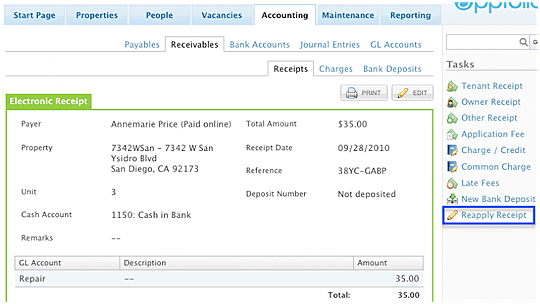
Click on this link and you’ll be taken to a page where you can change how the funds will be applied to the charges on the ledger. You can even reserve a portion of the payment as a prepayment by just zeroing out the amount to be paid towards the other charges on the ledger and checking the “Make Prepayment?” checkbox.
Track ACH Sign-Up
This feature tells you when the tenant has actually activated their account. With this latest release, you can now see not only if they’ve activated their account, but also how many automatic (recurring) payments they’ve scheduled, and how much (in total) they’ve set up to transact automatically.
On the tenant page, this information is in the Tenant Status area:
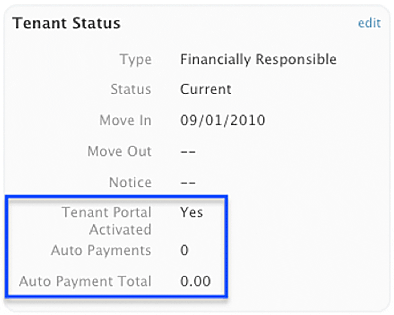
On the “Tenant Directory” report, you can add these fields to the report by clicking on the columns icon in the top right corner of the report (just above the scrollbar). At the bottom of the list of columns that can be added, you’ll find what you’re looking for.
Tenant Portal Activations Update
You’ll now notice that when you go to send out an activation email, you can not only exclude tenants that have already activated their portal from the search results (notice the “Include activated tenants” checkbox), but you also have the ability to see (in the search results) which tenants have already been invited (“Last Activation Sent”), but who have not yet activated their account:
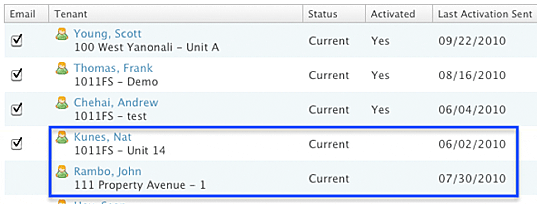
Tenant Portal New Users
We’ve made it easier for new users (who haven’t yet activated their account) to get started with making online payments. If your tenants having trouble getting started, you can not only see whether or not they’ve successfully activated their account by taking a quick peek at their tenant page (the “Tenant Status” section of the page) but, you can rest assured that we’ve taken steps to minimize the amount of confusion your tenants could face by adding a quick note to the tenant login page.

As always, if you have any questions about how tenant ACH works or if you’d like to get started collecting payments online in an easy, pain free way, please let us know! Thank you for all of your valuable feedback – we are definitely listening.
Scott Young is the resident expert for tenant ACH over here at AppFolio. His responsibilities include setting up tenant ACH for our clients, guiding them through implementation and adoption, and helping them resolve any questions or issues once it’s turned on and in use.


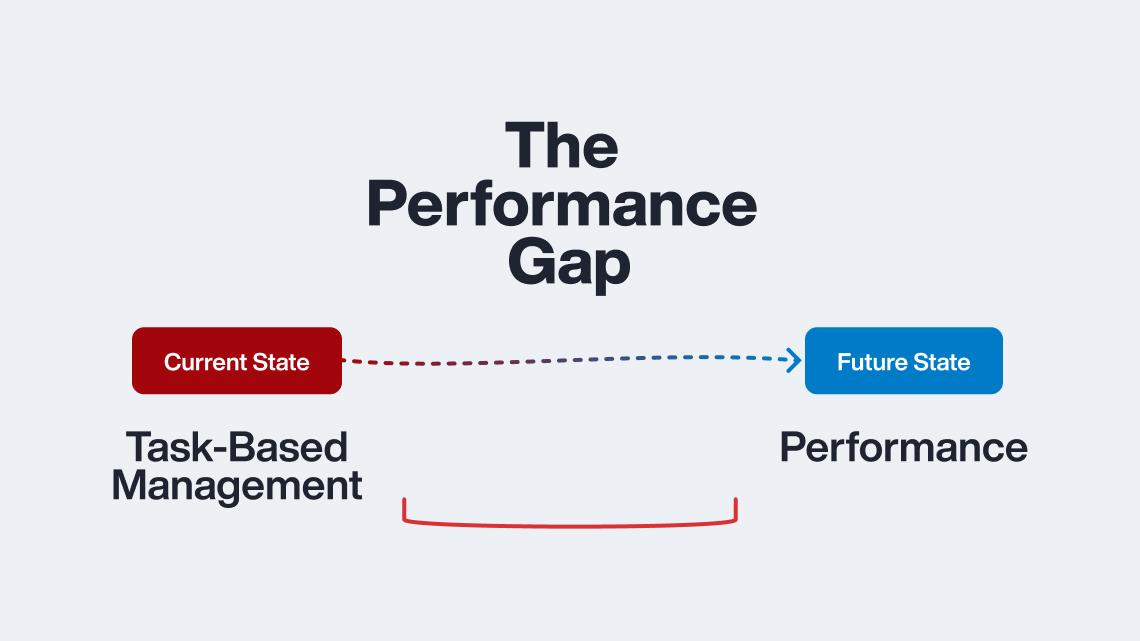





Comments by Elizabeth Millar
5 Rules to Finding Great Property Management Talent
Appfolio makes it really easy for property management ...
Easy Ways to Manage Risk and Improve Debt Recovery – Webinar Recap
Hi Clay, I spoke with our webinar presenter, and the ...